In an era of increasing digital surveillance, tools like Torry and Tor Browser have become essential for individuals seeking online anonymity and access to hidden parts of the web. While both leverage the Tor network to anonymize users, their functionalities and user experiences differ significantly. Understanding the distinctions between these tools can help users choose the right solution for their privacy needs.
What is Torry?
Torry is a privacy-focused search engine that routes search queries through the Tor network, allowing users to browse anonymously without needing a separate browser. It provides access to onion sites (dark web domains) without requiring the installation of the Tor Browser.
Key Features of Torry
1. Anonymous Search Engine
Torry functions similarly to conventional search engines but anonymizes queries using Tor, ensuring that searches cannot be traced back to the user.
2. Tor Proxy for Website Access
Each search result includes an option to open links through a Tor proxy, enabling users to access websites anonymously without needing the full Tor Browser.
3. Fast Setup and Usage
Unlike Tor Browser, which requires installation and configuration, Torry can be used directly through a standard web browser, making it more accessible for beginners.
4. Mobile Accessibility
Torry offers an Android app, providing on-the-go anonymity without the complexities of configuring the Tor Browser on mobile devices.
What is Tor Browser?
Tor Browser is a dedicated web browser built specifically for accessing the Tor network. It provides a high level of anonymity by encrypting and routing internet traffic through a series of volunteer-operated nodes.
Key Features of Tor Browser
1. Multi-Layer Encryption
Tor Browser encrypts user traffic multiple times and routes it through at least three relays (entry node, middle node, and exit node), ensuring anonymity.
2. Full Dark Web Access
Unlike Torry, which focuses on search queries, Tor Browser allows unrestricted access to .onion sites, providing deeper exploration of the dark web.
3. Advanced Privacy Protections
Tor Browser includes built-in security features such as:
- NoScript to block malicious scripts
- HTTPS Everywhere for encrypted browsing
- Fingerprinting resistance to prevent tracking
4. Slow but Secure Browsing
Due to the nature of Tor’s onion routing, browsing speeds can be slow compared to standard browsers, but the level of privacy achieved is unparalleled.
Comparing Torry and Tor Browser
Choosing between Torry and Tor Browser depends on the user’s primary goal—whether it is quick, anonymous searching or comprehensive dark web access.
| Feature | Torry | Tor Browser |
|---|---|---|
| Ease of Use | Simple, no installation | Requires setup and configuration |
| Dark Web Access | Limited (via proxy) | Full access to onion sites |
| Anonymity Level | Moderate | High (multi-layer encryption) |
| Browsing Speed | Faster than Tor Browser | Slower due to onion routing |
| Mobile Compatibility | Android app available | Limited mobile support |
| Script Blocking | No | Yes (NoScript integration) |
When to Use Torry
Torry is ideal for users who require quick, privacy-focused searches without the need for a dedicated browser. It provides a simple and efficient way to conduct anonymous research while maintaining a certain level of security.
Recommended Scenarios for Torry:
- Occasional anonymous searches without installation
- Quick access to onion sites without downloading a browser
- Users looking for a lightweight anonymity solution
When to Use Tor Browser
Tor Browser is the best choice for users who need maximum anonymity and full access to dark web content. It is the preferred tool for individuals dealing with highly sensitive information or bypassing heavy censorship.
Recommended Scenarios for Tor Browser:
- Accessing deep web forums and marketplaces securely
- Bypassing surveillance and censorship in restrictive regions
- Maintaining long-term anonymity during online activities
Security Considerations When Using Either Tool
Regardless of whether you choose Torry or Tor Browser, certain precautions should be taken when accessing the dark web:
- Avoid Downloading Files: Downloading content from unknown sources can expose your device to malware.
- Disable JavaScript: Some sites may use JavaScript vulnerabilities to track users.
- Be Cautious with Personal Information: Never share personal details on dark web sites.
- Regularly Update Software: Using the latest versions ensures protection against known vulnerabilities.

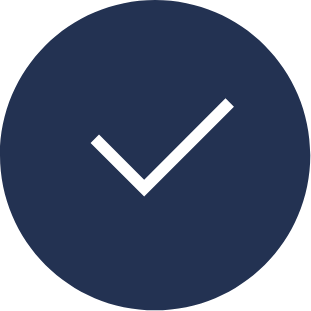

Leave a Reply